Hi Erika, Nate and the Spine team,
Well I'm 2d game artist, and I really love spine.
the point that I want to bring here with Spine pro is about the clipping sprites by their alphas channel,
I would say.. the same functionality used to auto trace the Sprite Mesh.
We use a very useful clipping operation, that Photoshop does with Clipping objects by displaying what is inside of that image
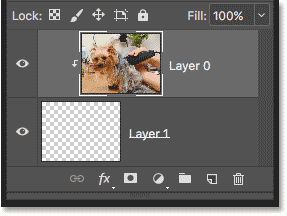
And I'm really wondering for a good time if this can be possible to add as a feature on Spine.
this would be a game-changing because we could display sprites that are inside of another sprite "Alpha"
we all always struggle to create a way to build eyes with pupil and all those slots, using multiple characters/mesh/skin
Even with the amazing tutorials provided by Erika, we still have many limitations and difficulties, like create the eyes socket erased on the head, or many other types of ways to build,
and the solution I can tell is the clipping.
and I want to show these examples it would help a lot in many situations
I'd like to know @Nate if this is something that Spine can handle.
The thing is: Display an image that is inside of another Sprite by Alpha (not displaying what is outside of the image).
Example:
- Eyesball.png
- Drag the Pupil.png inside of the Eyesball.png
- One operation that can make the Eyesball.png with "Mask alpha" making the Pupil displaying inside of it.
- and now by moving the Pupil, it will display inside of that eyeball, you can make in all directions, no eyes socket behind, no head erased!
like shown on the GIF that I did on Affinity Designer
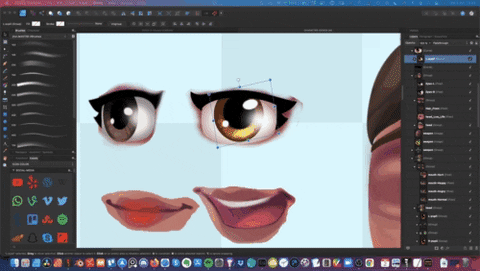
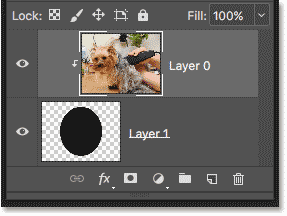
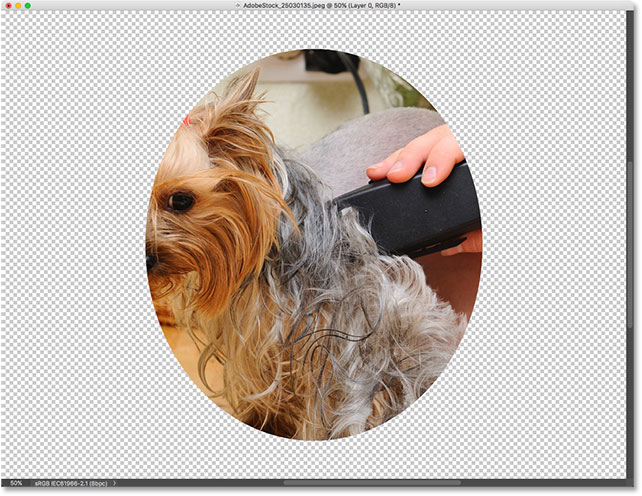
So I hope these examples can be helpful, I see that spine doesn't work with images directly as a software image editor.
But if the "Mesh sprite system" already exists and can display what is inside of that vertices, I think this similar system could be used to display the Sprite that is inside of the other one by the vertices generate as clipping.
That's all! thanks guys!